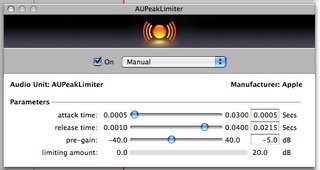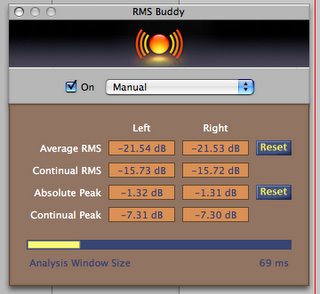| News and Notes |
Direct link to the mp3: http://www.archive.org/download/Levels_Redux/FDA-11.mp3
If you want to include a short promo send an mp3 to digiaudio.podcast@gmail.com |
|
| Sony Announces new Minidisc recorders |
|
Other podcasts with a focus on Digital Audio
|
|
| Look for a review soon of the Boss 1200CD: http://www.bosscorp.co.jp/products/en/BR-1200CD/ |
Audio Hijack Pro: check it out - very useful. Inexpensive $32 or $16 -10 minute limit in Demo. Classic podcast use is to record Skype interviews: http://www.rogueamoeba.com/audiohijackpro/
|
Levels Redux |
| Peak Levels vs. RMS levels - what's the difference? We need to keep track of both |
I became infatuated with the idea of getting the RMS levels spot on (-17.5 db) right from the recording. The problem with this is it requires recording at very high or hot levels. This means I would at times shoot past a peak of 0db which causes terrible distortion called clipping. I thought I could use a software peak limiter to control this, but I have learned that once it is clipped it stays clipped (or distorted) in the digital domain. So you need to keep track of both
|
| What to do about this? |
| Invest in a hardware limiter that limits the signal before it is convered from analog to digital. This probably mans investing in a compressor/limiter, xlr mic and mixer with inserts. |
| Or, record at lower levels and boost in post - best way is to use the RMS Normalization feature of apps like Peak Pro, Audition or SoundForge, but those are expensive |
Step by step in Garage Band
- Set input levels
 - Check levels with RMS buddy on the Master track. I get about -25db average or RMS level and a peak of about -4 to -6db.
- Garageband lets you boost a track by a max. of 6db. So i've boosted by 6db and added a peak limiter on the vocal track. In this case the peak limiter is set to -5db. I'm finding that the limiter can't react fast enough to limit at a level of -1db - I still get clipping so I had to lower it to -5db.
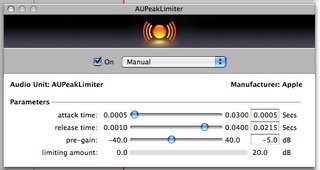 - After boosting I get RMS levels of about -21 db or so with peaking still under 0db. We are shooting for about -17.5 so we are a little short. Still this gets us at an RMS level about the same as public radio uses - all in all not bad.
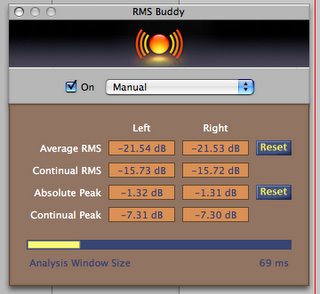
|
| If you are really bent on getting to -17.5 db you can export the vocal track out of Garage band, import it back in and boost it by 4 to 5 db, and apply a peak limiter again. May not be worth the trouble. |
It's a lot easier to use a tool that has RMS normalization like Peak Pro or Audition, Sound Forge, Wave Editor, etc...
|
| Wrap up |
| digiaudio.blogspot.com for show notes and links |
| digiaudio.podcast@gmail.com for comments, feedback or audio promos |
| Next time Boss BR 1200CD |
| Still working on into to DSP as promised |